Dashboard Tutorial
The Dashboard
The Dashboard provides a glance at your Logbook and displays your Flight chart.
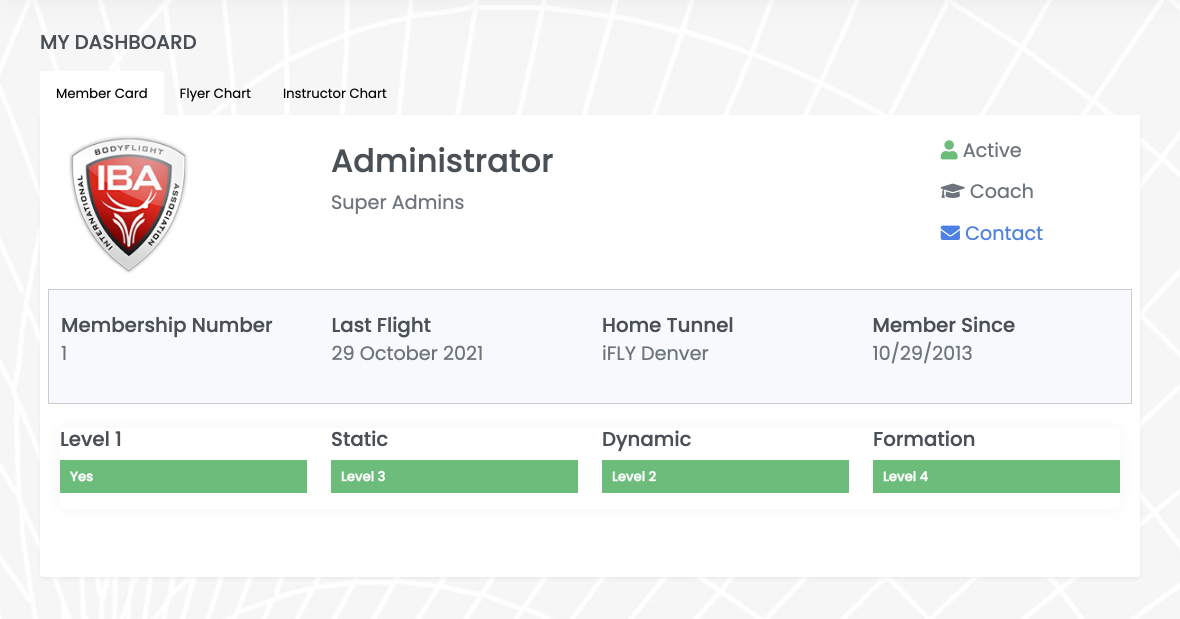
Your dashboard membership card at the top of the page is a quick reference guide to your personal information and progression. It includes your home tunnel, membership number, date of last logged flight and where you are within your flight progression outlining each pathway.Your dashboard is connected to your logbook and follows your progress indicating what skill is next for you to work on, providing a quick link to it's lesson plan and associated video tutorial.
The dashboard is both a useful tool for you to track your progress as a tunnel flyer but also exists as a useful tool for your Instructor. New facilities are opening all over the globe giving you great excuses to travel and fly! When visiting a new wind tunnel, it is important for the new Instructor to get a good idea of your current skill set, this will save both you a lot of time!. By utilizing the dashboard, your Instructor knows exactly what you're working on and can seamlessly continue your progression
The dashboard also includes your flight chart, where every skill on the IBA Progression is laid out along 3 different pathways. Each circle in the chart represents a separate skill that can be learned in the wind tunnel. The skills that have already been mastered have been illuminated with a “badge.” Skills that a flyer has yet to learn are left empty. When you click the title of each badge, a pop-up appears describing the skill. Clicking the links at the bottom of each set of skills opens a video with demonstrations of the technique. Notice this Flyer is well on their way toward becoming a Pro!
The Flight Chart
The Dashboard provides a glance at your Logbook and displays your Flight chart.
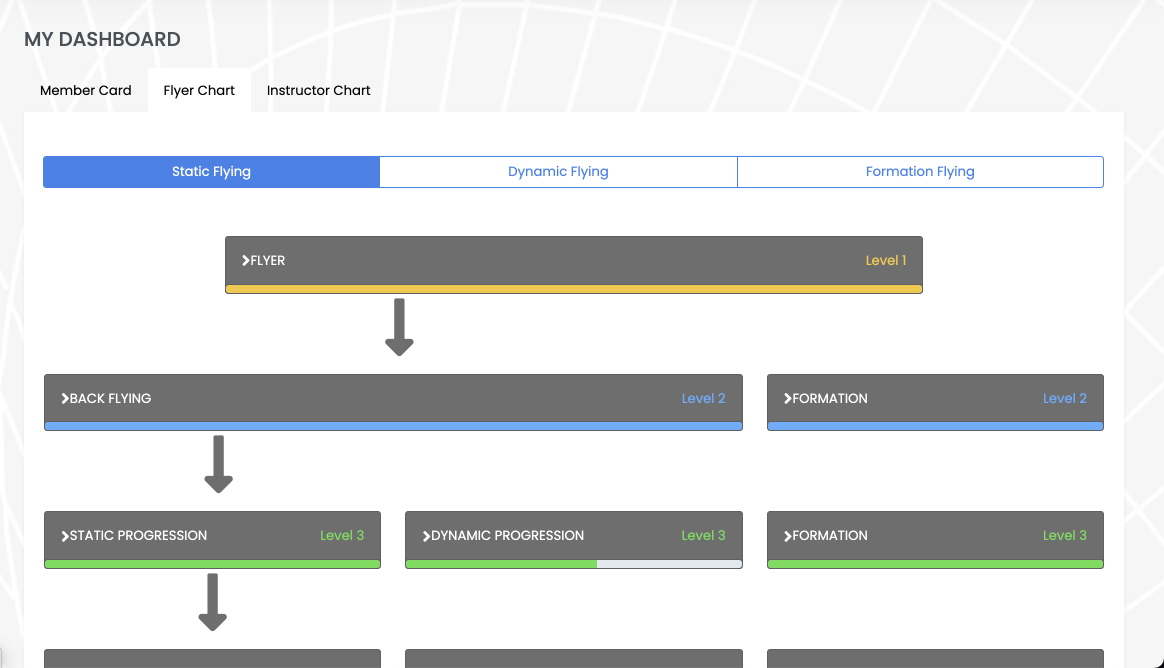
Your dashboard membership card at the top of the page is a quick reference guide to your personal information and progression. It includes your home tunnel, membership number, date of last logged flight and where you are within your flight progression outlining each pathway.Your dashboard is connected to your logbook and follows your progress indicating what skill is next for you to work on, providing a quick link to it's lesson plan and associated video tutorial.
The dashboard is both a useful tool for you to track your progress as a tunnel flyer but also exists as a useful tool for your Instructor. New facilities are opening all over the globe giving you great excuses to travel and fly! When visiting a new wind tunnel, it is important for the new Instructor to get a good idea of your current skill set, this will save both you a lot of time!. By utilizing the dashboard, your Instructor knows exactly what you're working on and can seamlessly continue your progression.
The dashboard also includes your flight chart, where every skill on the IBA Progression is laid out along 3 different pathways. Each circle in the chart represents a separate skill that can be learned in the wind tunnel. The skills that have already been mastered have been illuminated with a “badge.” Skills that a flyer has yet to learn are left empty. When you click the title of each badge, a pop-up appears describing the skill. Clicking the links at the bottom of each set of skills opens a video with demonstrations of the technique. Notice this Flyer is well on their way toward becoming a Pro!
The Logbook
Tunnel Flyers log their time in the wind tunnel just like a pilot logs their time spent flying an aircraft. One benefit of being a member is access to your own personalized, digital Logbook. The Logbook gives you a central, organized place to keep track of your flight time, the skills you are learning, and the skills you have mastered.
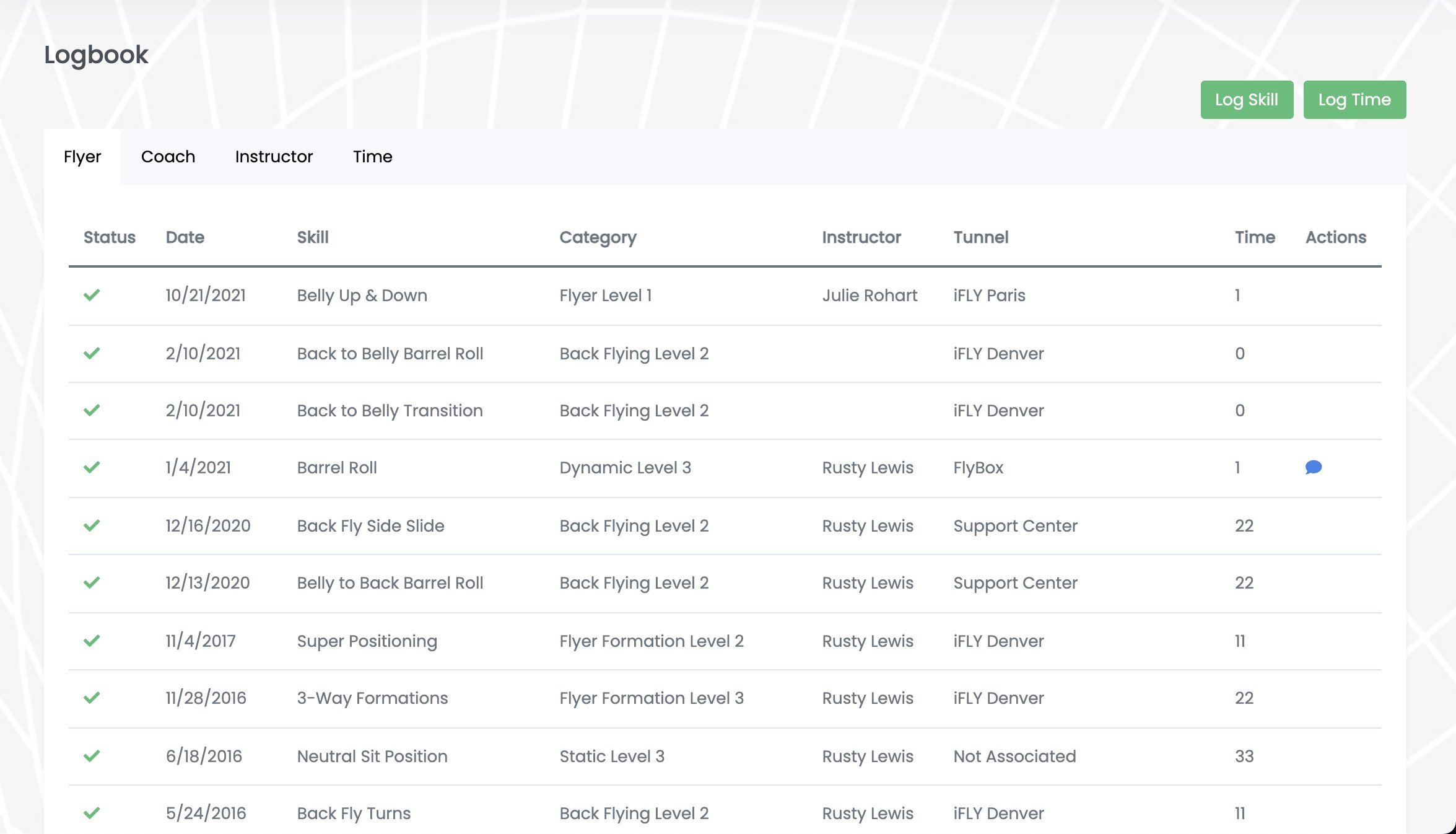
Once logged in, access your Logbook by clicking the Account tab at the top right and selecting Logbook. There are tabs for each level of progression, from Flyer to Coach all the way up to Examiner. The last tab is for Time. Select the tab you want, and a detailed list describing each skill accomplished, how much flight time, what tunnel, and with what Instructor. To update your Logbook, click the Log Skill or Log Time buttons. A window will pop up wherein you will enter where you flew, who your Instructor was (note: only a Instructor with proper ratings can sign off particular skills - a Level 3 Instructor and Level 3 skills), and what skill you worked on. An e-mail will then be sent to the Instructor asking for confirmation of your achievements. After your instructor confirms your progress in the wind tunnel, your Logbook and Flight Chart will be updated.